4.2 Success Criterion 2.2.6 – Timeouts
Users should be informed about the duration of inactivity which will cause the page to time out and result in data loss, unless the data is preserved for more than 20 hours when the user does not take any actions.
Note: If the preserved data involves personal data, please ensure the handling and protection of personal data complies with the Personal Data (Privacy) Ordinance. For more information about the Personal Data (Privacy) Ordinance, please refer to the following link:
www.pcpd.org.hk/english/data_privacy_law/ordinance_at_a_Glance/ordinance.html
Before Rectification
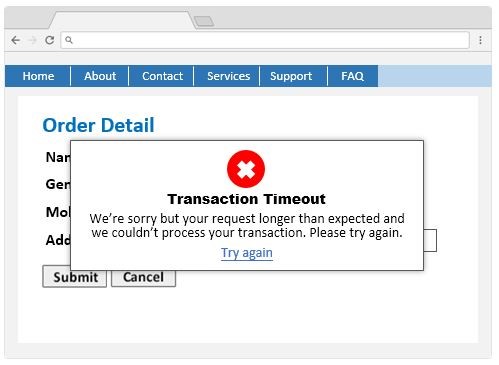 |
Users are not warned of the duration of inactivity that could cause a timeout and data loss. After the page is idled for a certain period of time, the application prompts timeout and all the input data are lost. |
After Rectification
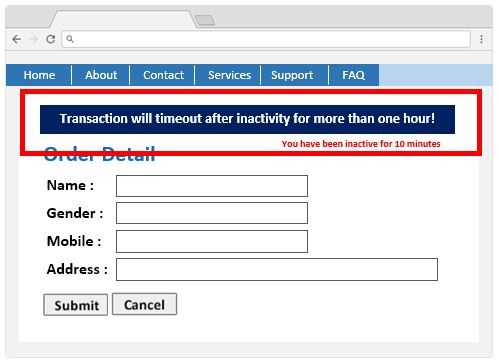 |
A message is clearly shown at the top of the page indicating that inactivity for more than an hour will trigger the timeout process. |
WCAG 2 Reference:
https://www.w3.org/WAI/WCAG21/Understanding/timeouts.html



