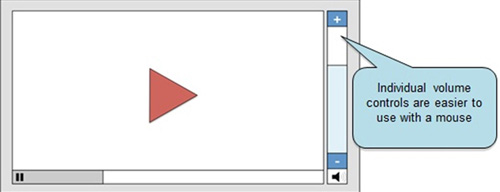6.8 Volume Bars are Difficult to Control
Affected Group: Persons with Restricted Movement
Design larger volume bars so that interactions with these items using a mouse are easier.
In addition, keyboard shortcuts should be provided for adjusting volume.
Typical volume sliders, as illustrated below, are difficult to use because the portion that needs to be clicked is small and must be moved in subtle increments in order to adjust volume.
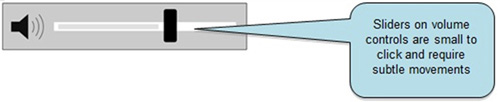
A better approach is to use individual buttons for increasing and decreasing volume as these can be clicked rather than slid to change volume.
This also makes it easier to assign keyboard shortcuts to each button.