8.9 WCAG 2.1 Success Criterion 1.4.2 − Audio Control
Audio that plays automatically on a webpage is very distracting to persons with disabilities using screen readers. Either ensure there is no background audio unless specifically selected by a user or allow the user to easily turn off the audio.
Before Rectification
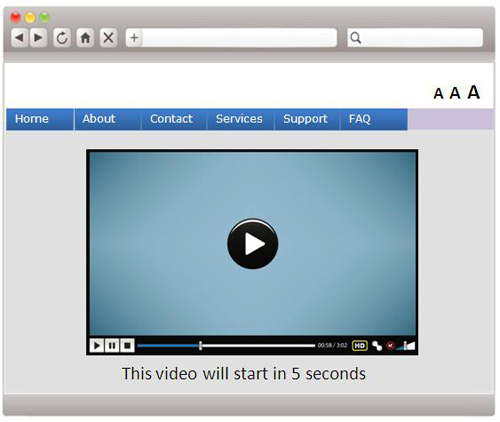
In the example above, the video will begin playing automatically in five seconds. This is very common on news websites. Ideally the video should only play when the user initiates it. If that is not possible, a link can be added to turn off the audio.
After Rectification
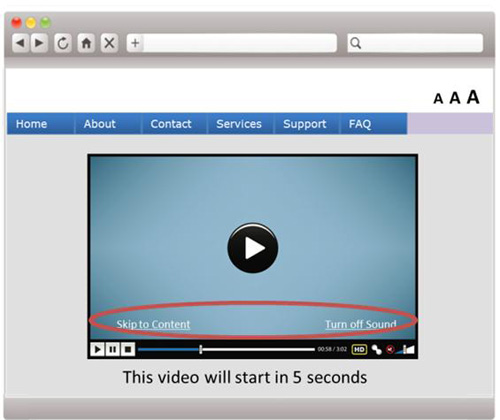
In this example, we have included a link to turn off the audio at the beginning of the webpage so users will find it easily when they first come to this webpage. They can then turn off the audio if they choose.
WCAG 2.1 Reference:
https://www.w3.org/WAI/WCAG21/Understanding/audio-control



