9.20 WCAG 2.1 Success Criterion 4.1.3 - Status Messages
For any visible status message (e.g. error or success message subtly added to a page), users should be informed by means of assistive technology tools even though the status message is not in focus. One possible way to implement this criterion is to define the Accessible Rich Internet Application (ARIA) role (status, alert) or Live Regions.
Before Rectification
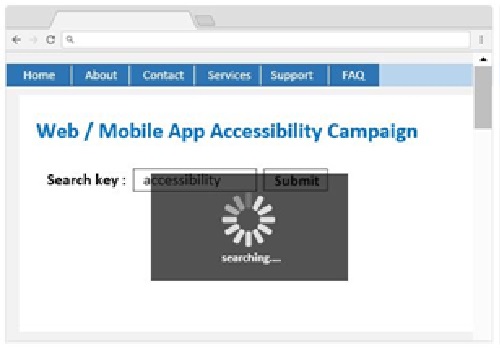
A spinning logo with “searching” status message appears after user initiates the search function. However, screen reader cannot read out the status message because it is not in focus.
After Rectification
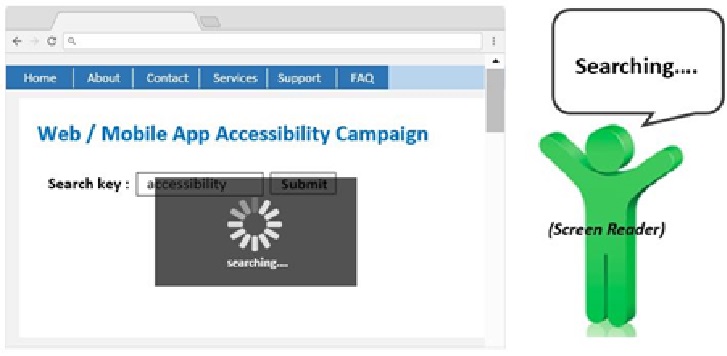
By assigning appropriate ARIA role to the status message, the screen reader is able to read out the message to inform users about the content change even though the status message is not in focus.
WCAG 2.1 Reference:
https://www.w3.org/WAI/WCAG21/Understanding/status-messages.html



