Best Practice 2.11 – Lists with user-initiated auto-updating (Advanced level)
For content that moves automatically for more than five seconds or is updated automatically, there needs to be a way to stop this movement and stop the content from auto-updating, blinking or scrolling. Application should provide an option for users to control and stop the auto-updating operation.
Before Rectification In this example, the list is designed to update automatically with content changes, which can be very frustrating for people using screen readers. |
After Rectification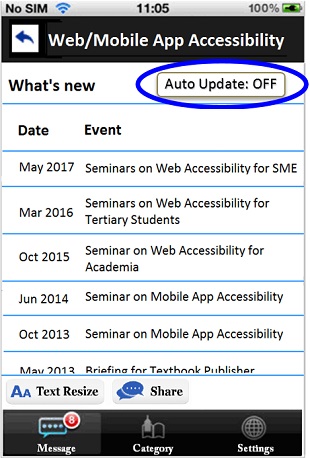 By providing a function to turn off the auto-updating, the list contents will not be refreshed frequently and easier for persons with disabilities to access. |
W3C WCAG Reference: 2.2.2 Pause, Stop, Hide



