3.7 Gesture for control and sliding bar are difficult to use
Affected Group: Persons with Physical Impairment
Gesture for touch commands
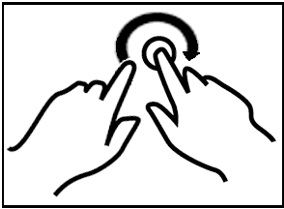
Design simple gesture for controlling a mobile application is recommended. For example, the gestures on the left require a rotate gesture with two fingers. It is difficult for persons with upper limb/hand mobility problem to perform.
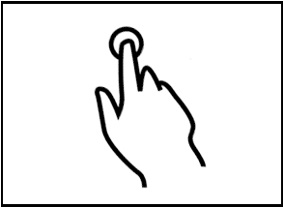
It is a good practice to implement a simple gesture which can be performed by one finger.
Sliding bar control (e.g. Timeline)
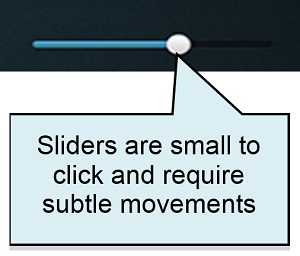
In addition, design larger control for sliding so that it is easier to control. Typical sliders are difficult to use because the portion that needs to be controlled is too small and must be moved in subtle increments in order to adjust values.
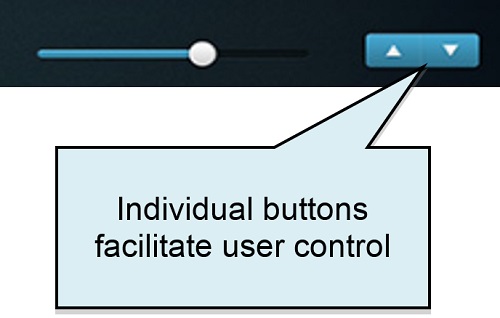
A better approach is to use separate buttons for increasing and decreasing values as these can be tapped and made compatible with screen readers.



