5. How Persons with Disabilities Use Websites
Most people think about visually impaired persons when it comes to accessibility, however there are many different types of disabilities and hence many different techniques that persons with disabilities can use to access websites.
Disabilities fall into four major categories:
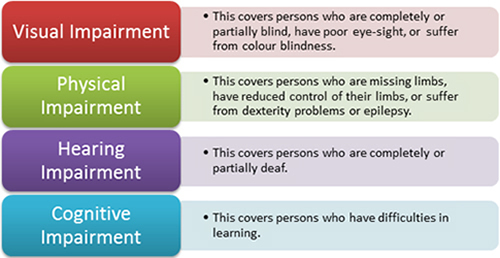
In addition, there are many others who have temporary disabilities, for example, a wounded arm. Such injuries can make accessing websites just as difficult as it is for persons with permanent disabilities.
Examples of disabilities and the ways to overcome the constraints are outlined below.
5.1 Visual Impairment
In this case people either cannot see at all or have difficulty in seeing a computer screen.
It is critical that websites are designed to work with screen readers and screen magnifiers. It is also important that colours are visible to persons with colour blindness.
5.2 Physical Impairment
In this case the person generally does not have the ability to access a website with a keyboard or a mouse in a normal way. This kind of impairment varies from someone who has dexterity problems and finds a mouse difficult to use, to someone who is not able to use a mouse or keyboard at all because of missing limbs. People with epilepsy may react to flashing images.
It is important to make buttons large enough for easy clicking, and not to place important items too close together, otherwise wrong item might be clicked by mistake.
Additionally, it is important to ensure the website works with assistive technologies such as voice control software, which allow a person to access a website using voice commands.
5.3 Hearing Impairment
With the increase in the usage of videos and audios on the web, it is important to consider how this impacts people who cannot hear. If information is conveyed in audio format, it is necessary to ensure there is an alternative way to access this information.
This can be as simple as providing a text transcript of the audio content or subtitles on the video. A text transcript has an added advantage for persons with visual impairment as well.
5.4 Cognitive and Learning Impairment
Although it is difficult to define cognitive impairment, it generally refers to persons with specific learning difficulties or mental illness. These people have greater difficulty in performing mental tasks than average persons.
Although they do not require any special tools when browsing websites, they may find it more difficult than average persons to interpret the content. This should be kept in mind when developing contents for websites.



